PanelRecorder
Overview
PanelRecorder enables simultaneous judging panels to be used at your competition
PanelRecorder enables simultaneous judging panels to be used by extending the capabilities of the ScoreManager programme.
Installed on separate computers for each panel, it shares the same easy to use interface and design from ScoreManager. PanelRecorder allows the recorder to access and undertake all of the activities necessary to score and manage the grades assigned to their panel.
- score athletes
- generate and print start lists
- print results
- add new entries
- change incorrect entries
- withdraw athletes
- change the membership of their panel
- etc.
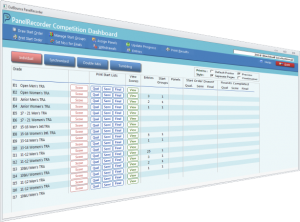
However PanelRecorder prevents recorders from altering the set up of the competition and the settings for grades. Only the ScoreManager programme can do these things.
PanelRecorder links to the same data file used by ScoreManager meaning that all of the data for the competition is keep together for easy management, printing results, etc..
Key Talking points about PanelRecorder
- easy to install and setup
- simple hardware requirements
- shares the same user friendly interface as Scoremanager
- can be used in networked environment
- provides all of the functions required for recorders to support their panels
- uses the same data file as ScoreManager
- prevents recorders from altering the details of the competition and grades
- a free extension to ScoreManager










