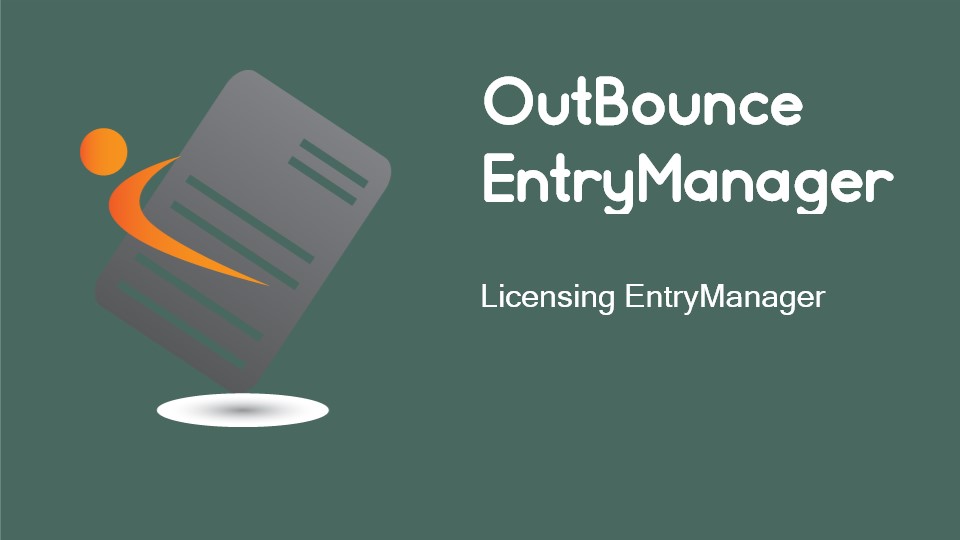@1.5x.png)
Licensing EntryManager
OutBounce
EntryManager

Licencing EntryManager
There are three types of EntryManager licence
- Trial Licence - a free 10 day trial licence is created automatically when you run EntryManager for the first time. Any athletes, entries and cards you create during the trial will still be available after purchasing a full licence.
- Single Use Licence - a single use licence allows one copy of EntryManager to be installed on one computer, laptop or tablet.
- Network Licence - a network licence allows the EntryManager data file to be copied to a network drive where it can used by several computers simultaneously. A copy of EntryManager must be installed and licensed on each computer using the data file.
To see which licence you have and when it will expire, go to the Licence Information screen from Main Menu > Settings > Licence Information

Obtaining a New Licence
Licences can be obtained by contacting OutBounce Software at [email protected]. To get the licence you will need to send the code shown in the middle of the Licence Information screen.
A licence code will generated for you and returned by email for you to enter into the lower box in the Licence Information screen.
The Licence Information screen is shown in the next slide with markers to show the code you need to email to OutBounce Software and the place where the new licence code is to be entered.
To get to the screen licence screen navigate from Main Menu > Settings > Licence Information
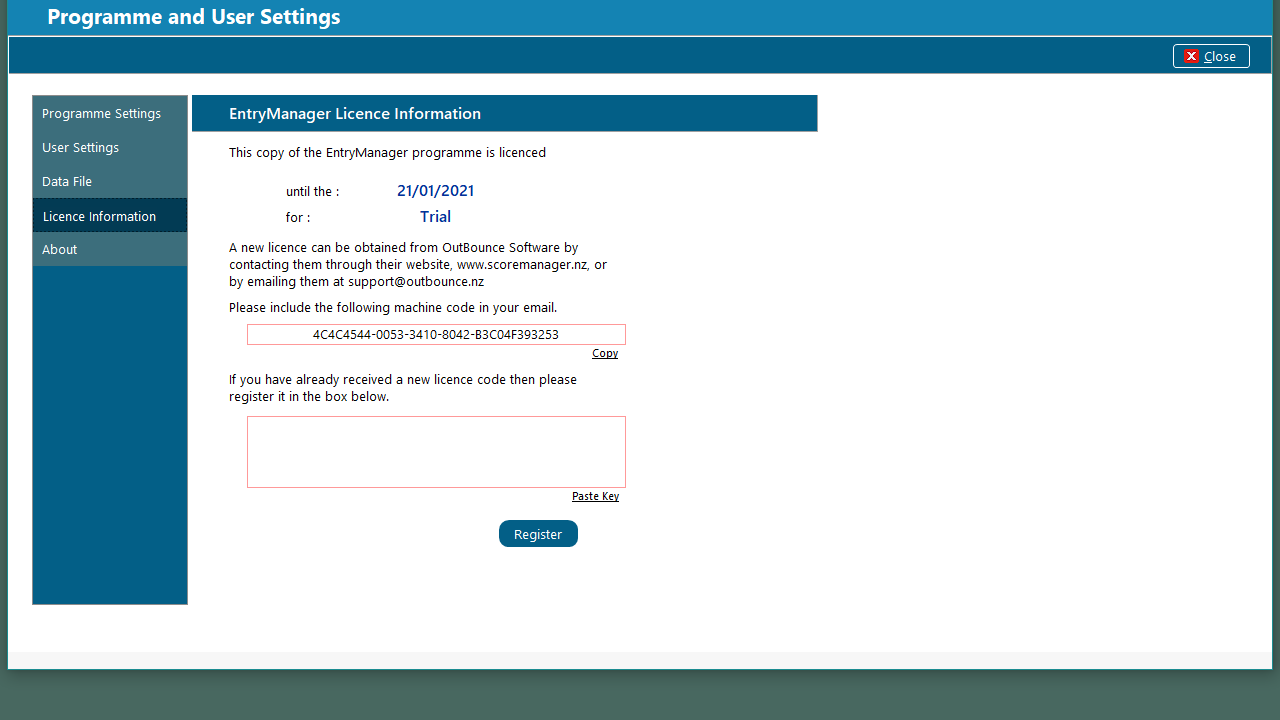
Licence end date
Type of licence
The code to email to OutBounce Software
Enter your new licence code here
Click Register to save your licence.
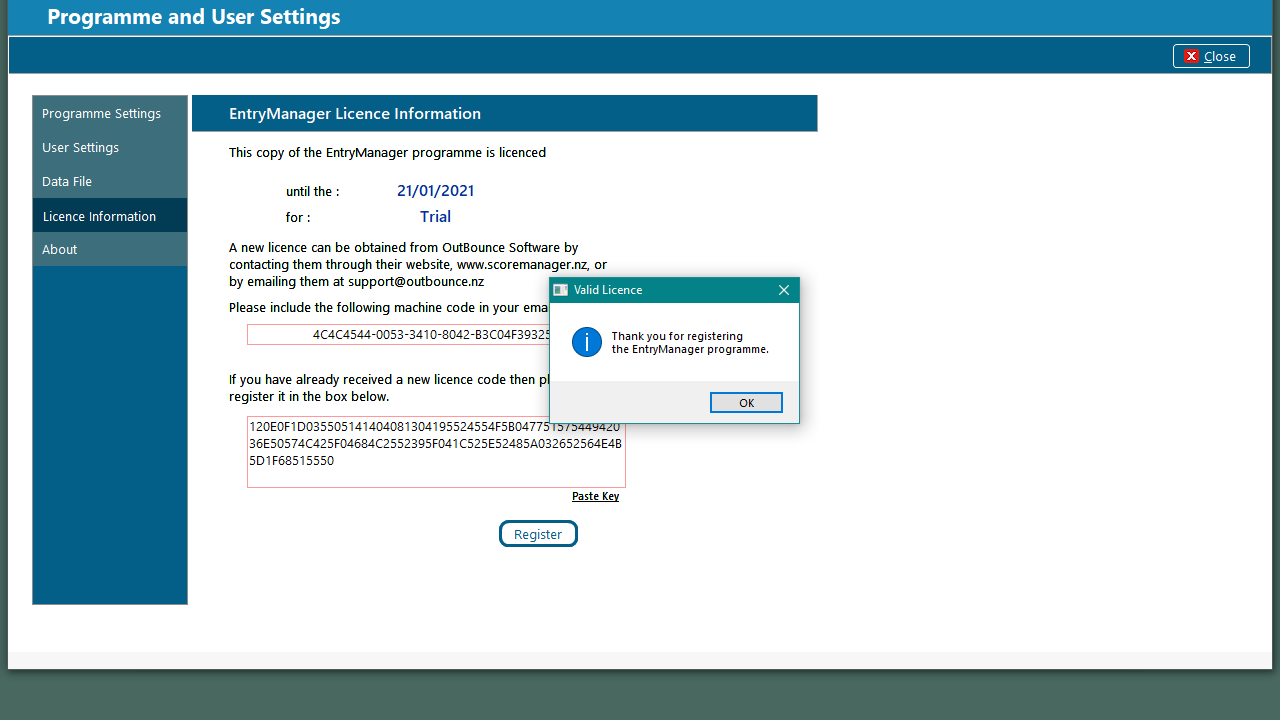
The new licence is correct and has been accepted.
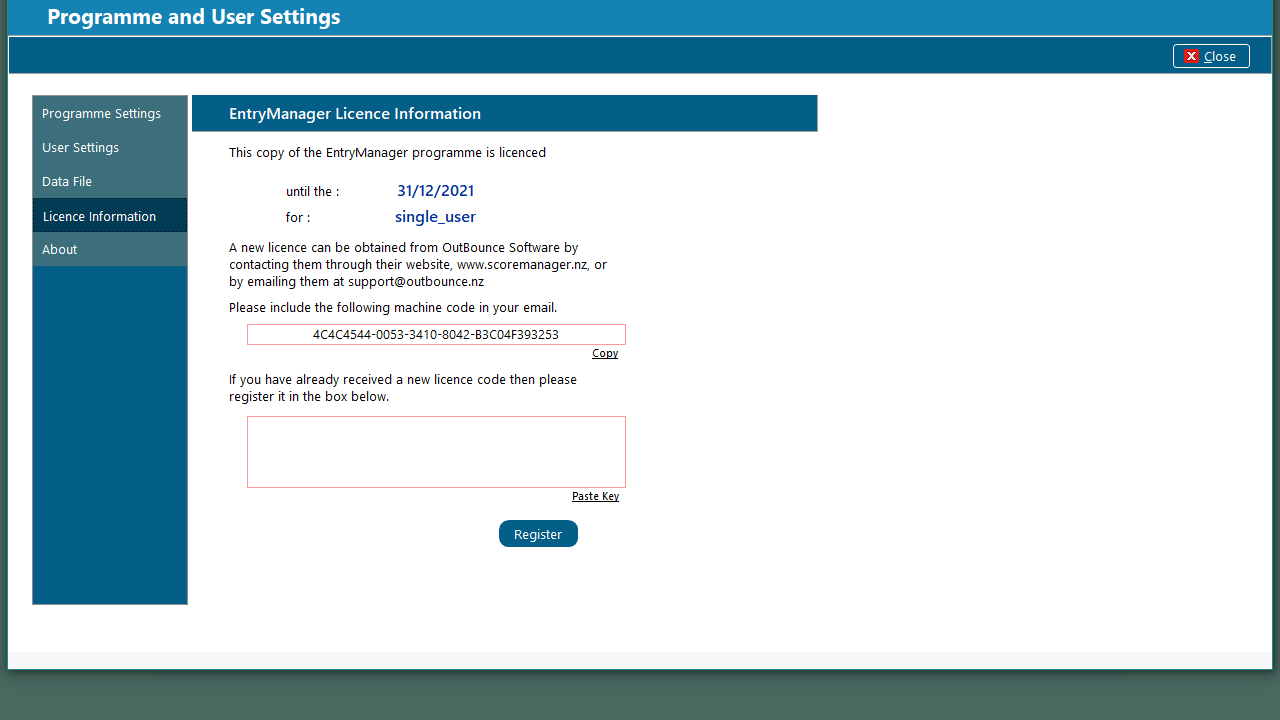
The expiry date and type of licence has changed to reflect the new licence.