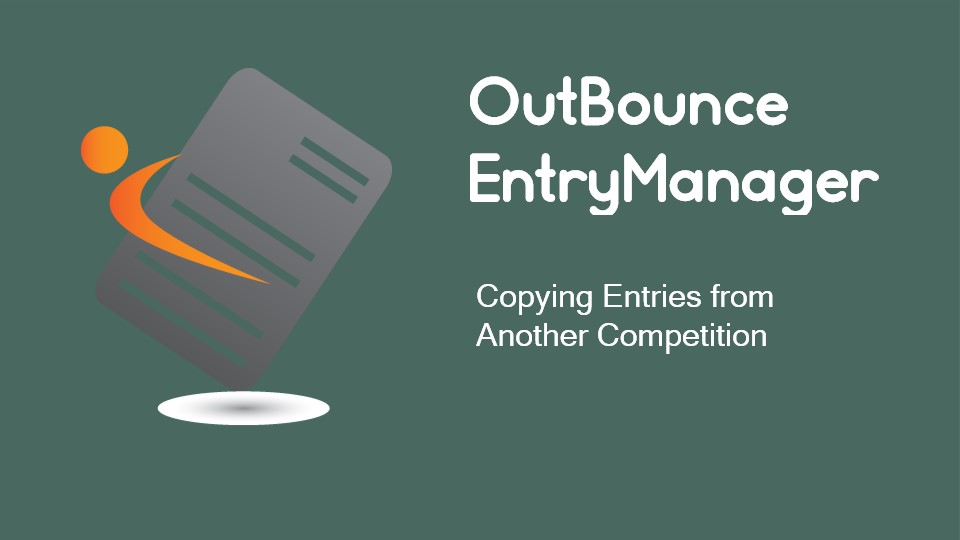@1.5x.png)
OutBounce EntryManager
Copying Entries from Another Competition
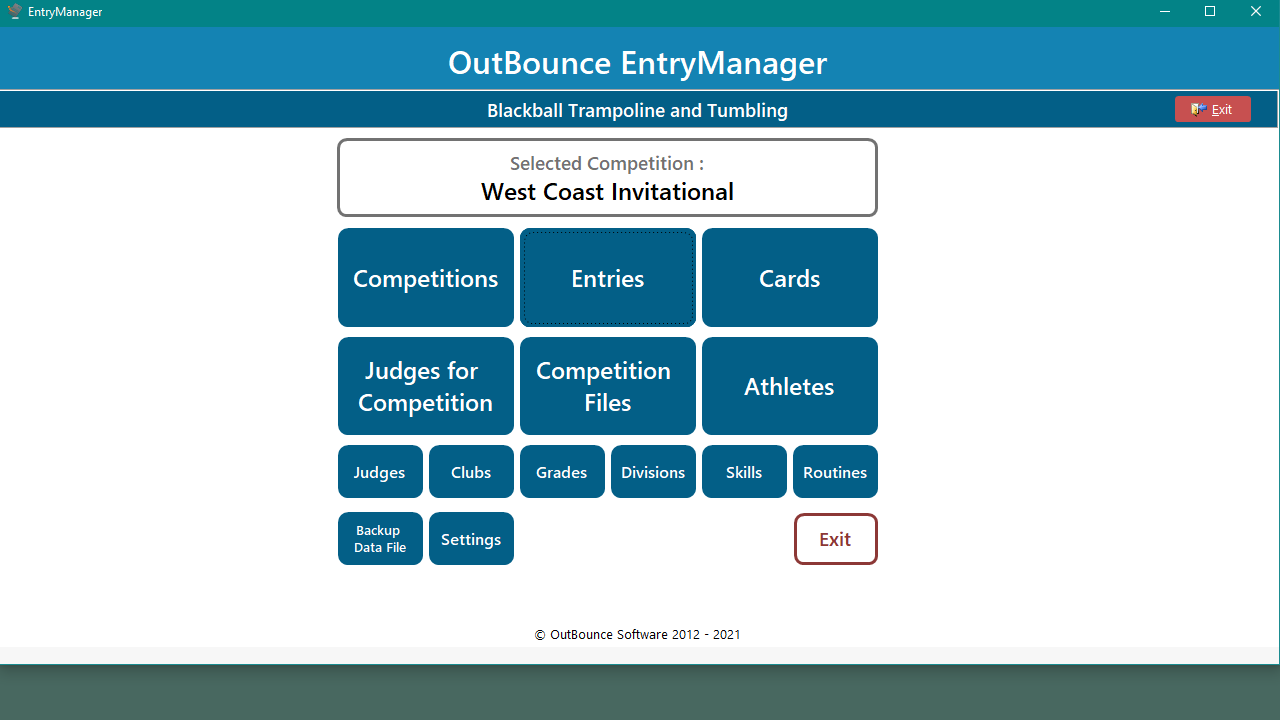
Open the Entries screen.
Ensure the new competition is selected.
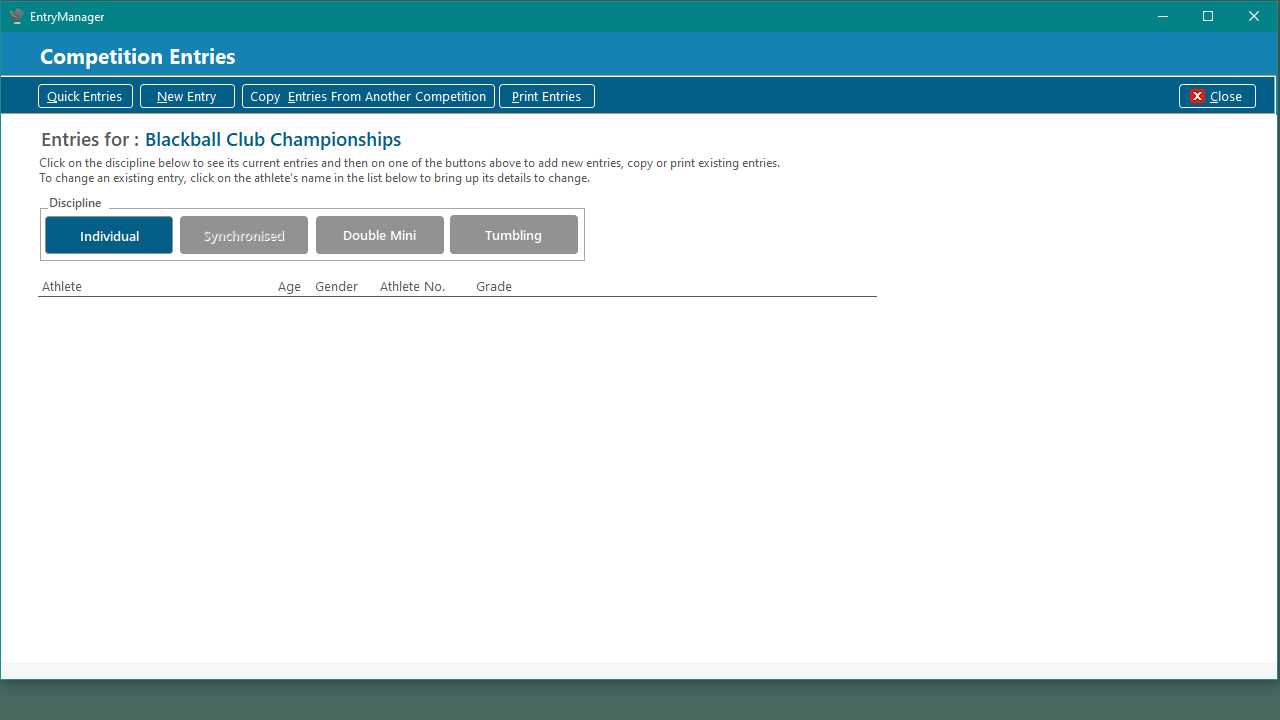
Click on Copy Entries.
Entries for New Competition
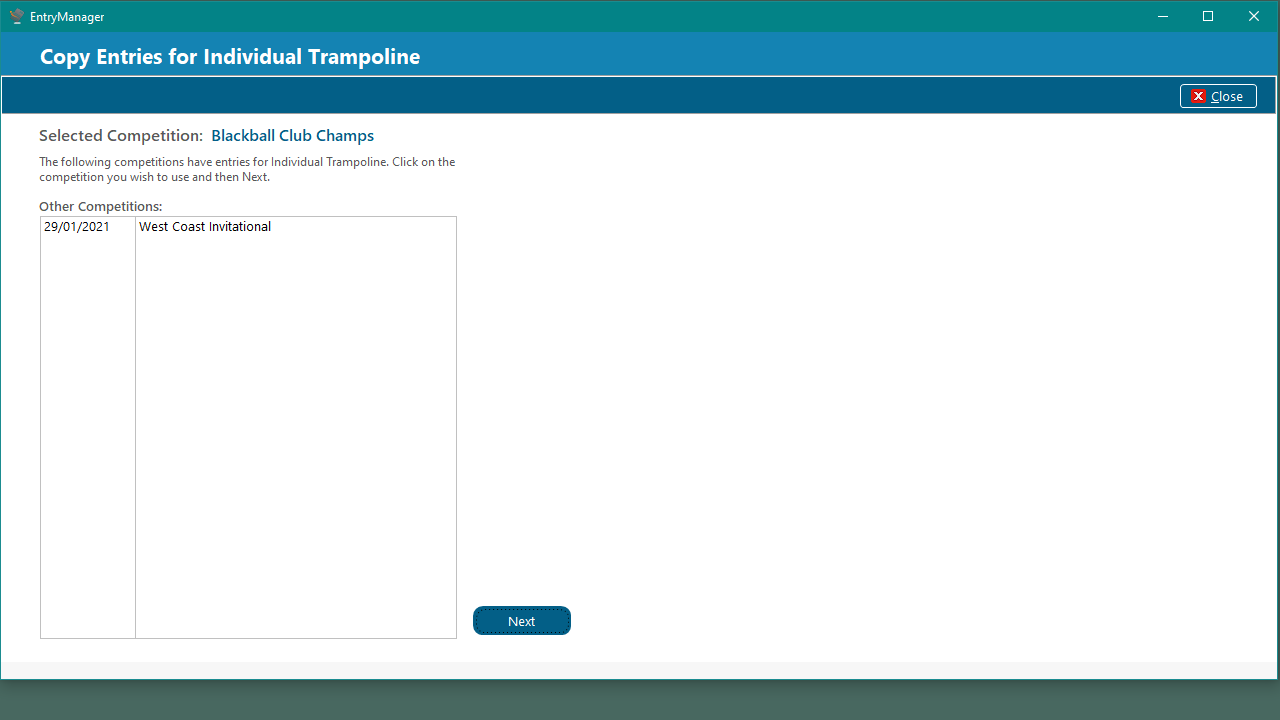
Select the competition from which to copy the entries
Click Next
Select Competition
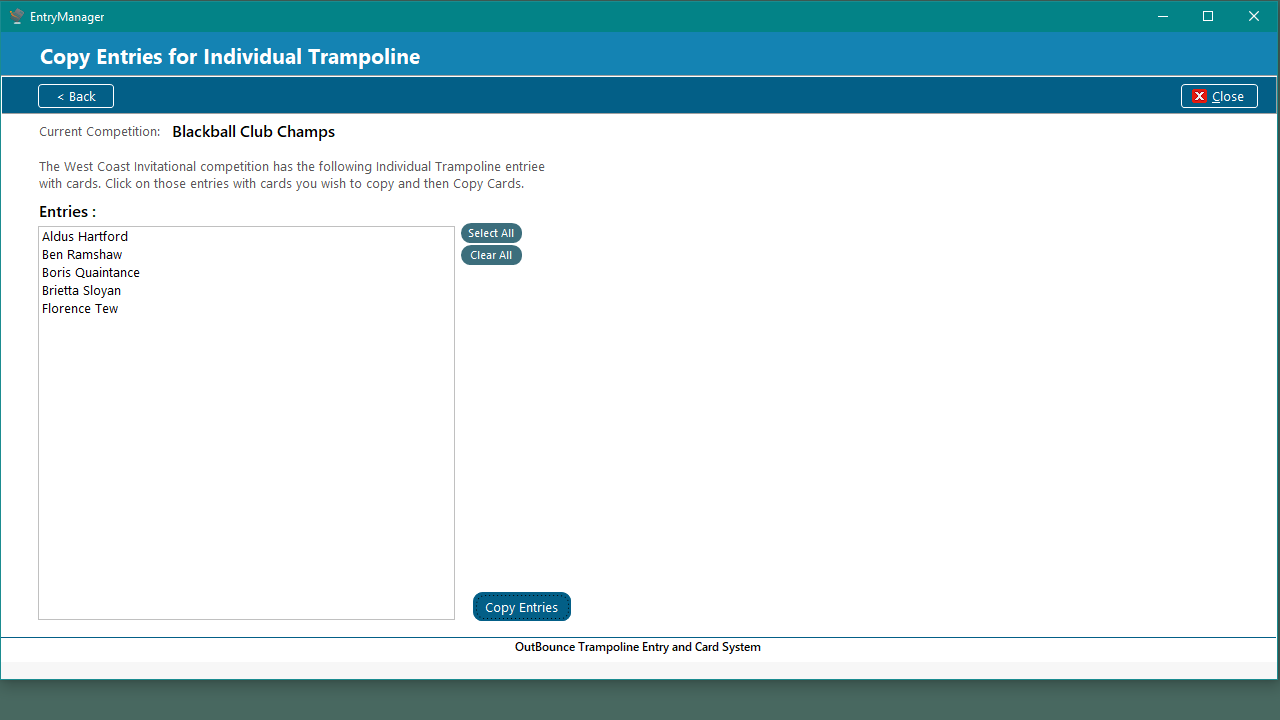
Selecting Entries to Copy
Select the entries to be copied to the new competition by clicking on the entry and highlighting it.
Several entries can selected and copied at the same time.
Click Copy Entries to copy the highlighted entries.
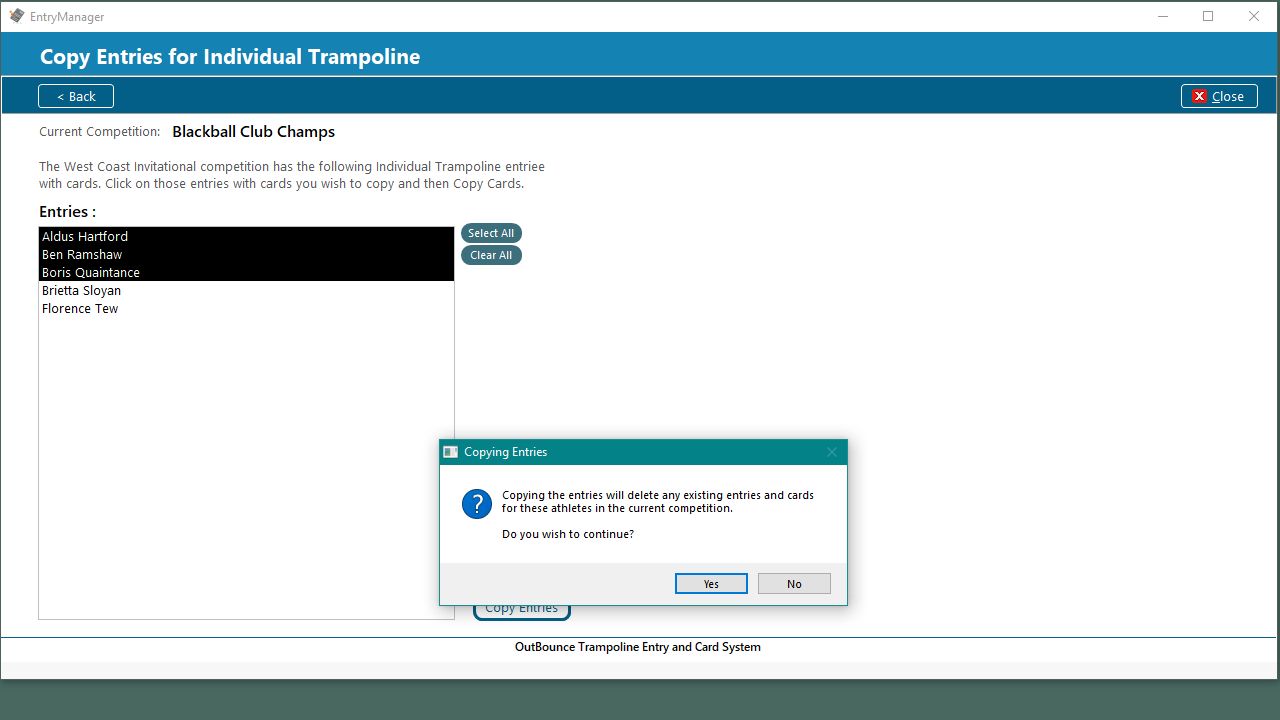
Confirm the entries are to be copied.
The entries selected to be copied are highlighted.
Copying Entries
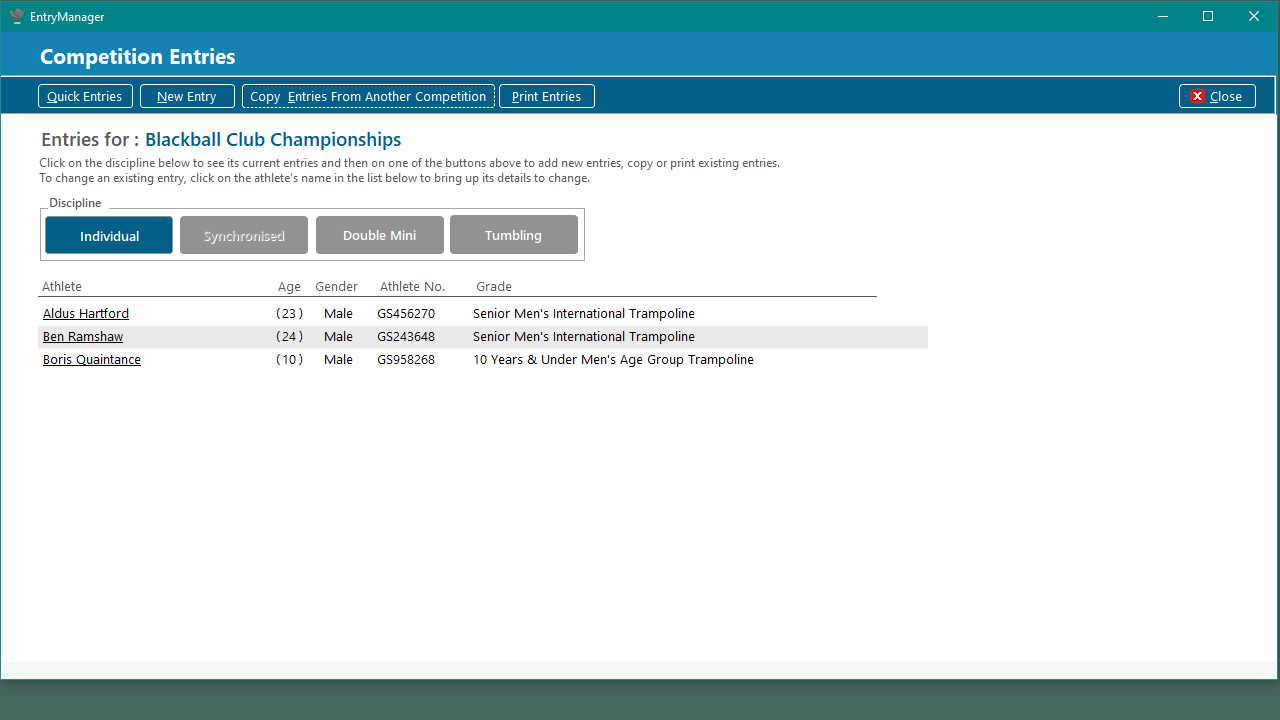
The copied entries are now in the new competition.
Entries for New Competition