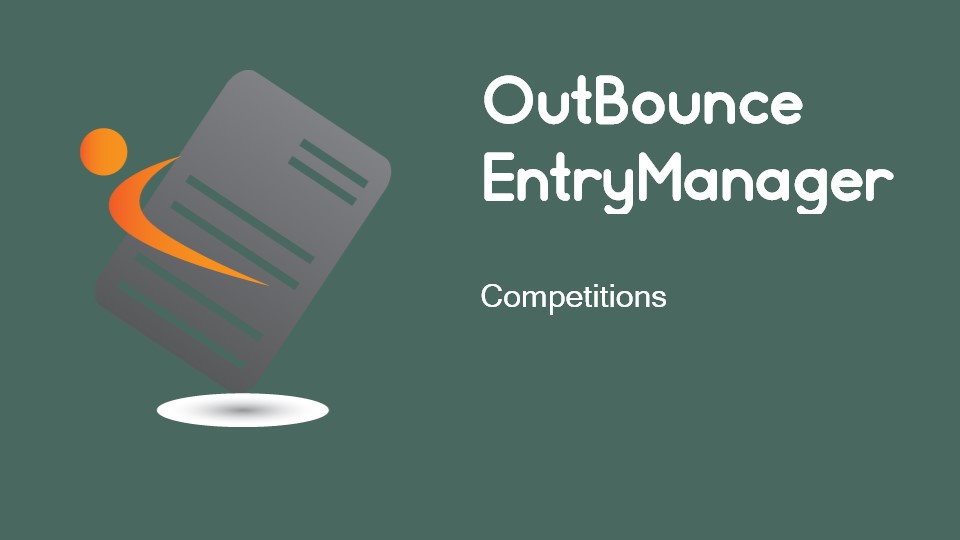@1.5x.png)
OutBounce
EntryManager
Competitions
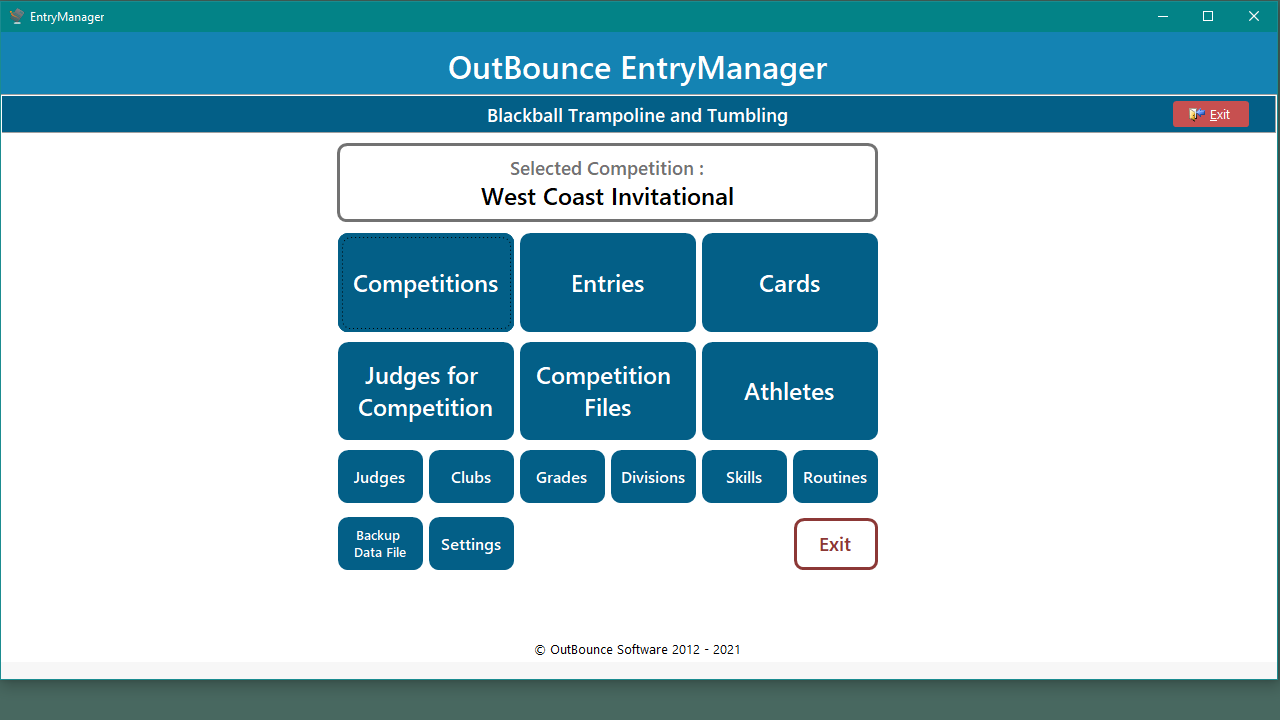
Click Competitions to see a list of competitions in EntryManager.
Main Menu
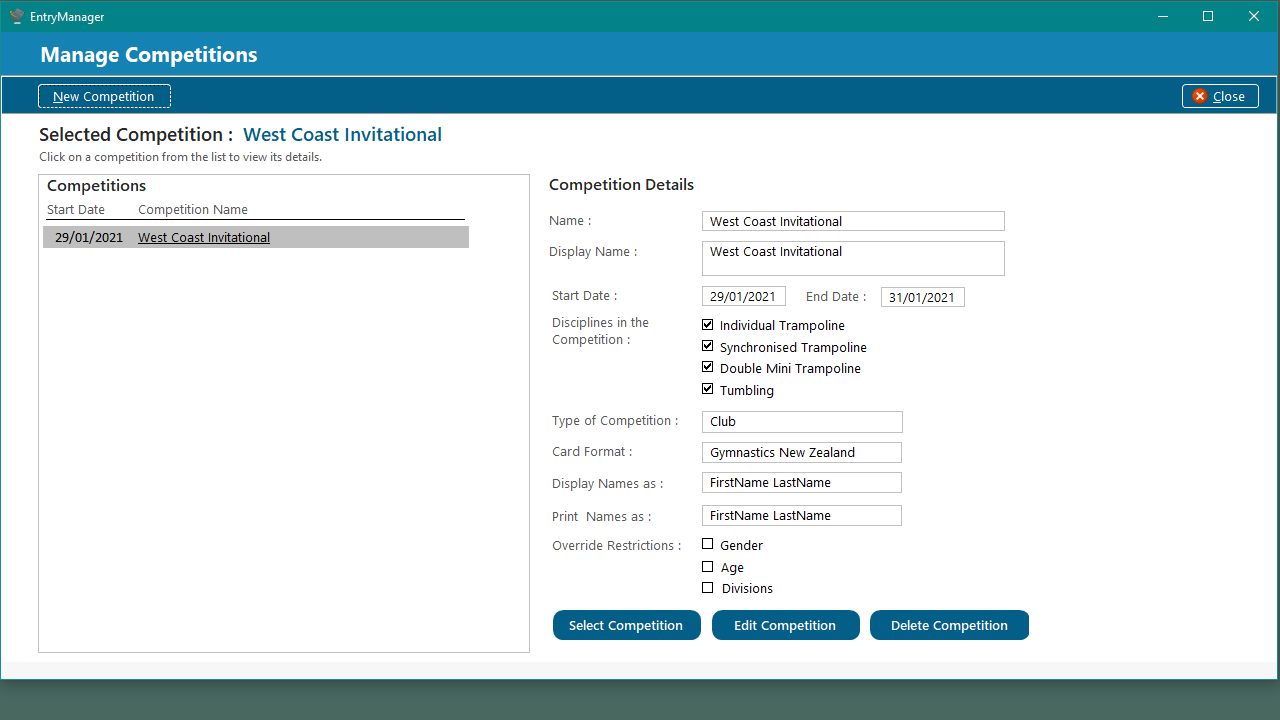
The selected competition is the competition you are currently working on.
All the competitions, including past competitions, will appear here .
Click on a competition's name to highlight it and see its details.
Use these buttons to select, edit or delete the highlighted competition
Managing Competitions
Click to add a new competition.
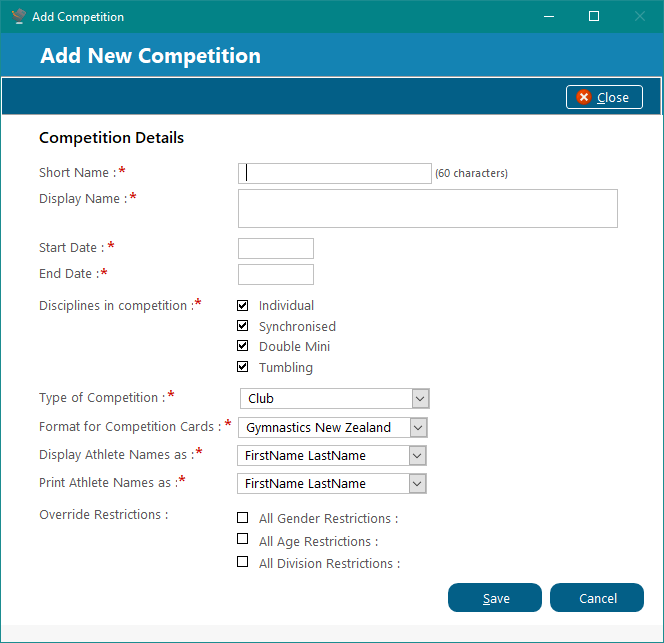
Short Name is the competition name used in EntryManager screens.
Long Name is used on cards, printed entries and printed output.
Start Date is the first day of competition. New entries or changes to entries cannot be made on or after this date.
End Date is the last day of competition. Cards can be created or changed until this date.
The disciplines selected affect the types of entries which can be made for the competition.
The type of competition changes who the athlete is shown as representing: Club, Region or State, Country
The format for competition card determines which card is to be used for the competition.
Display Athlete Names determines the order of athlete names in Scoremanager and leaderboards.
Print Athlete Names determines the order of athlete names on cards, printed entries, etc.
Override restrictions are global overrides to remove any restrictions on the grades for this competition.
Adding a New Competition
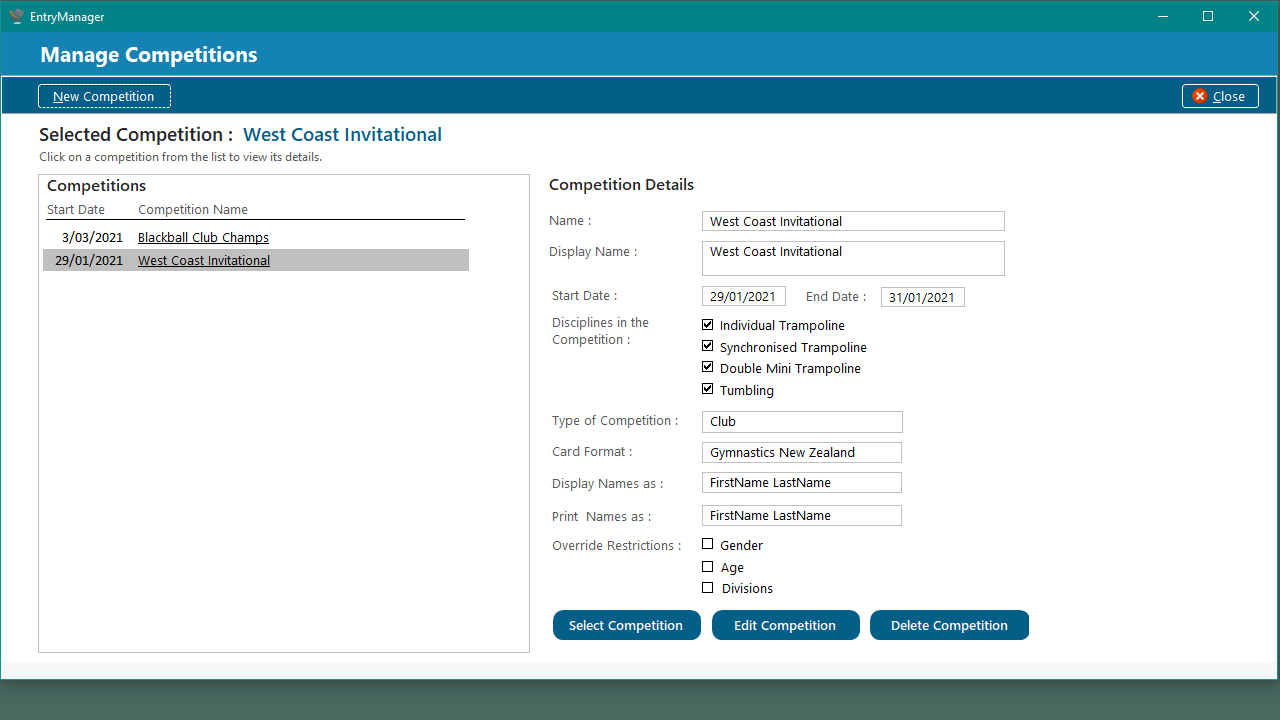
The new competition.
New Competition is in List
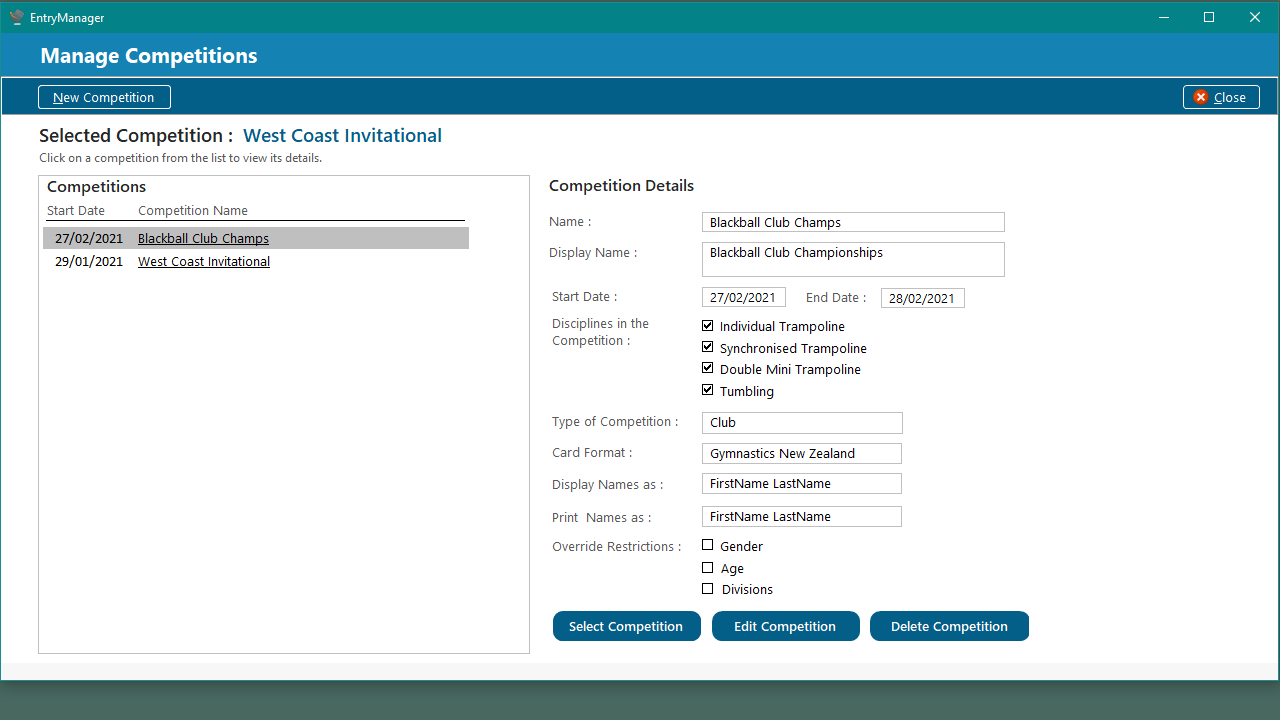
To change the selected competition
Highlight the name of the competition you want by clicking on it.
Click on Select Competition to change to the highlighted competition.
Changing the Selected Competition
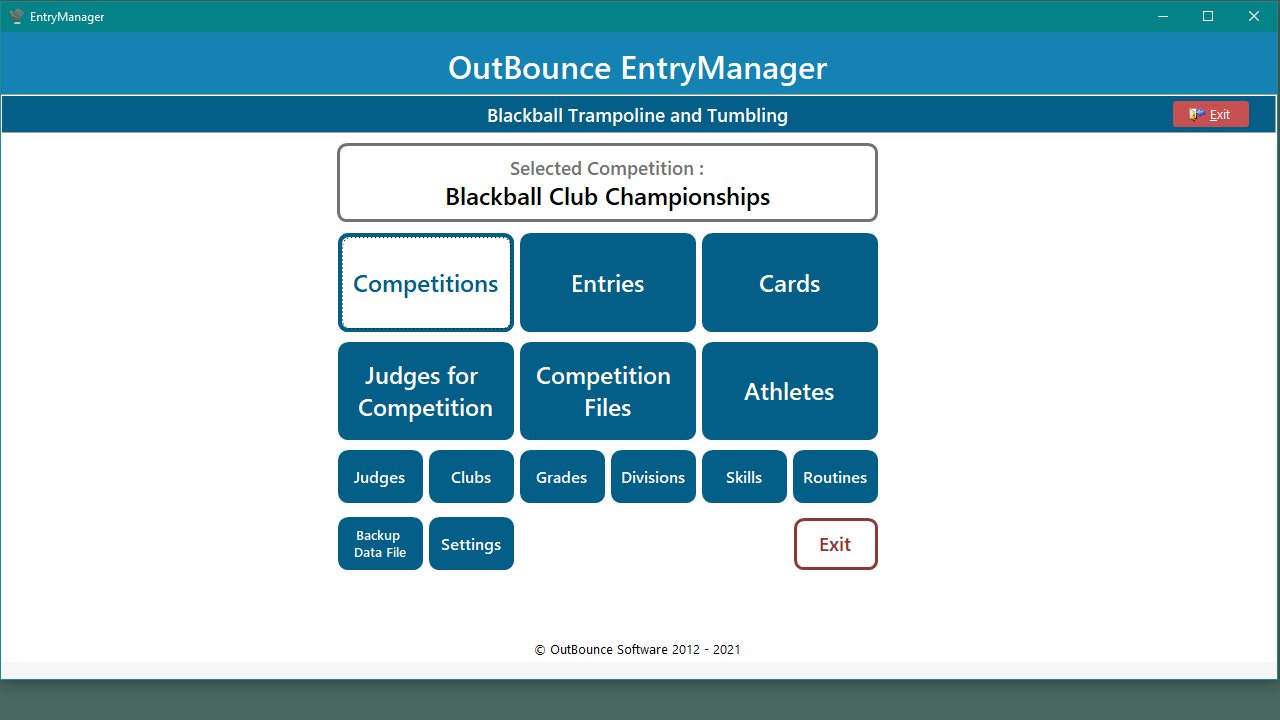
The selected competition has been changed.
Selected Competition has Changed