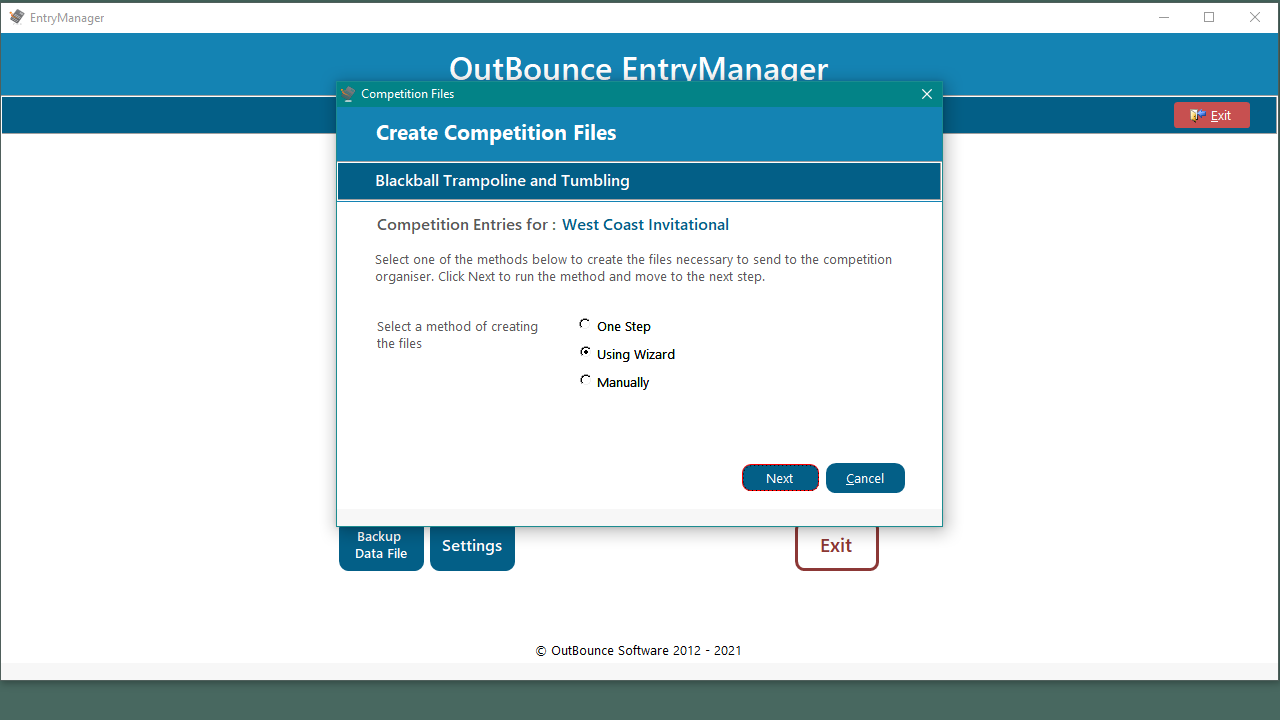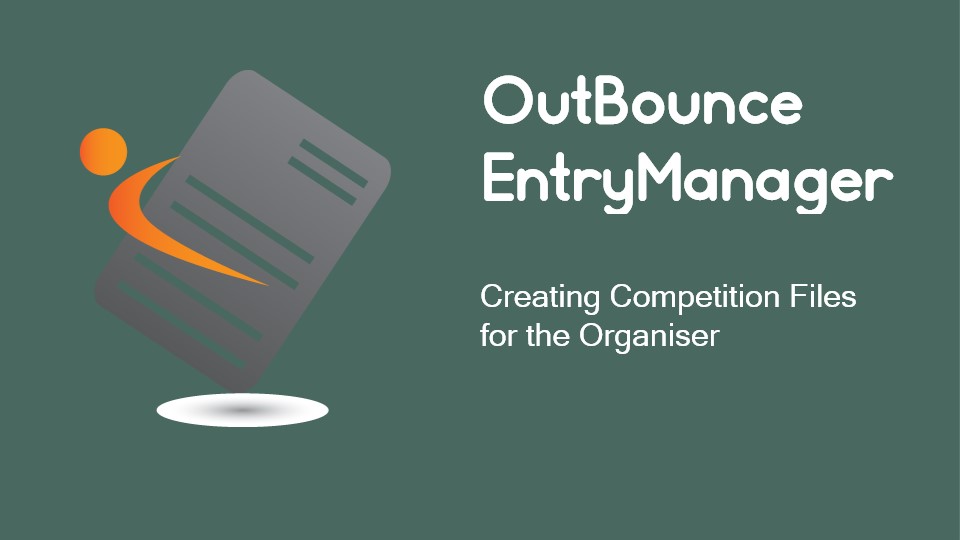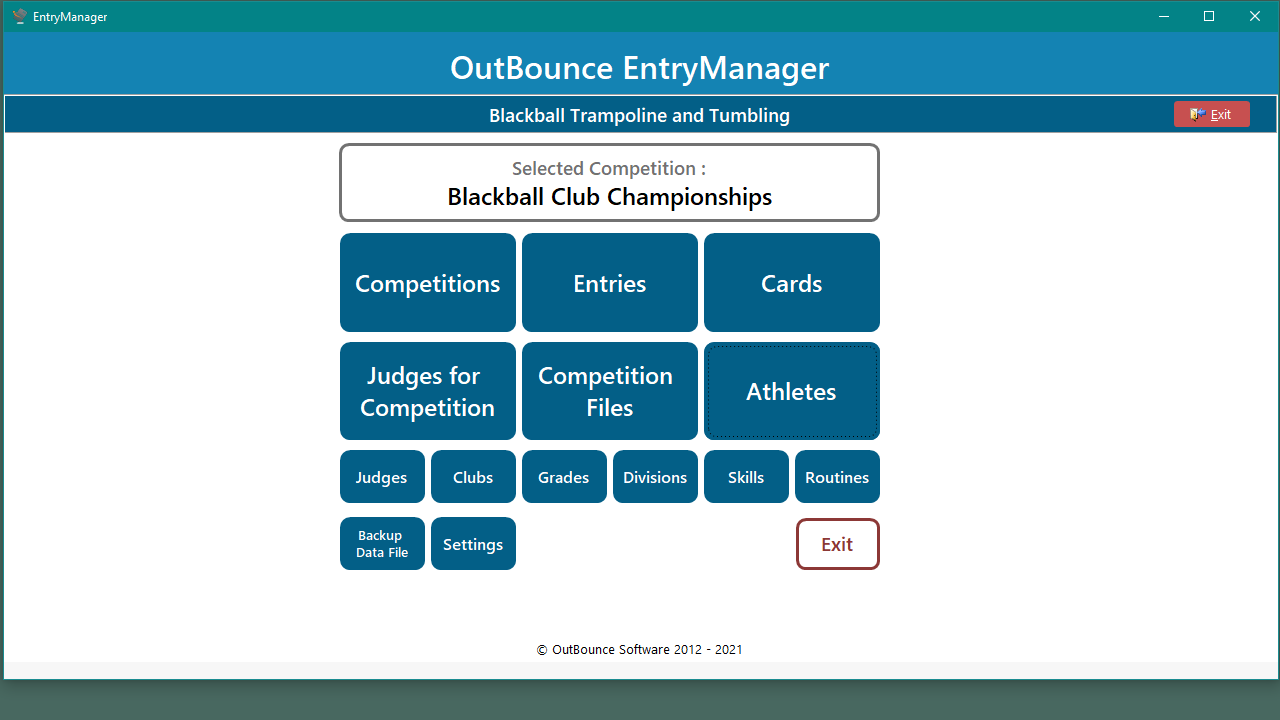

@1.5x.png)
OutBounce
EntryManager
Creating Competition Files for the Organiser

Competition Files
Competition Files are files used by the competition organiser to organise and plan the competition. The files are created by EntryManager and can be sent electronically to the competition organiser.
a list of your entries to be imported into the ScoreManager scoring programme. The file is in a csv format which may look unusal if you open it.
your competition cards in pdf files. Each discipline has their own file and are ready for the organiser to print. You can include blank cards for entries which do not have a card created for them yet.
a list of judges who are attending the competition on your club's behalf. Including information about each judges availability will help the organiser make up judging panels before the competition starts.
-
-
-
The files include:
a list of your entries in a pdf file. The organisers use this file to confirm all of your entries have been imported into ScoreManager successfully and to calculate the length and timing of sessions etc.
-

Creating Competition Files
The competition files are usually created when you have all of your entries and cards ready to go to the competition organiser. However any changes or corrections made after the files were sent, can be passed on to the organiser by creating the files and sending them again. There is no limit to the number of times the files can be created and sent as long as the organiser knows which version to use.
One Step
Manually
-
-
EntryManager provides three methods of creating the competition files:
Using a Wizard
-
all of the files are created for you in a single step.
takes you step by step through the process of creating each file allowing you to choose which disciplines to include.
you are quickly able to choose which files you wish to create but with fewer options than with the wizard.
Click Competition Files to start the process of creating the files for the competition organiser.

Using the
One Step Method
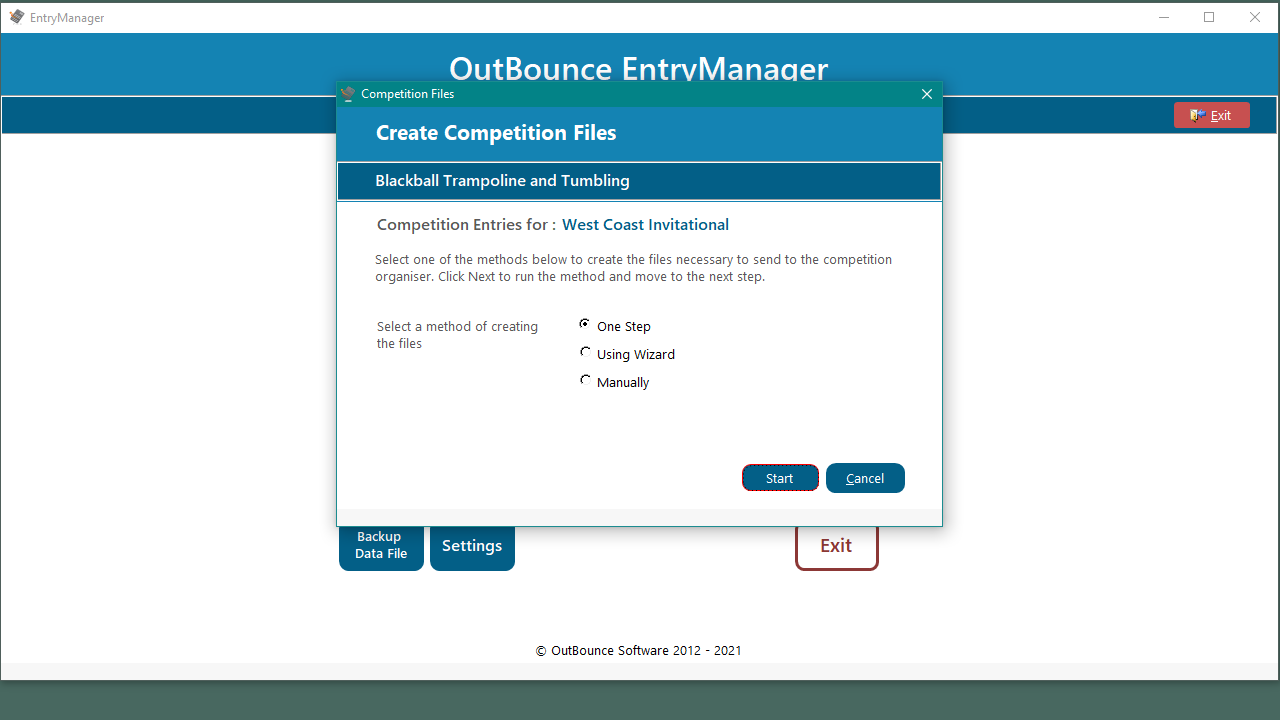
Select the One Step method.
Click Start.
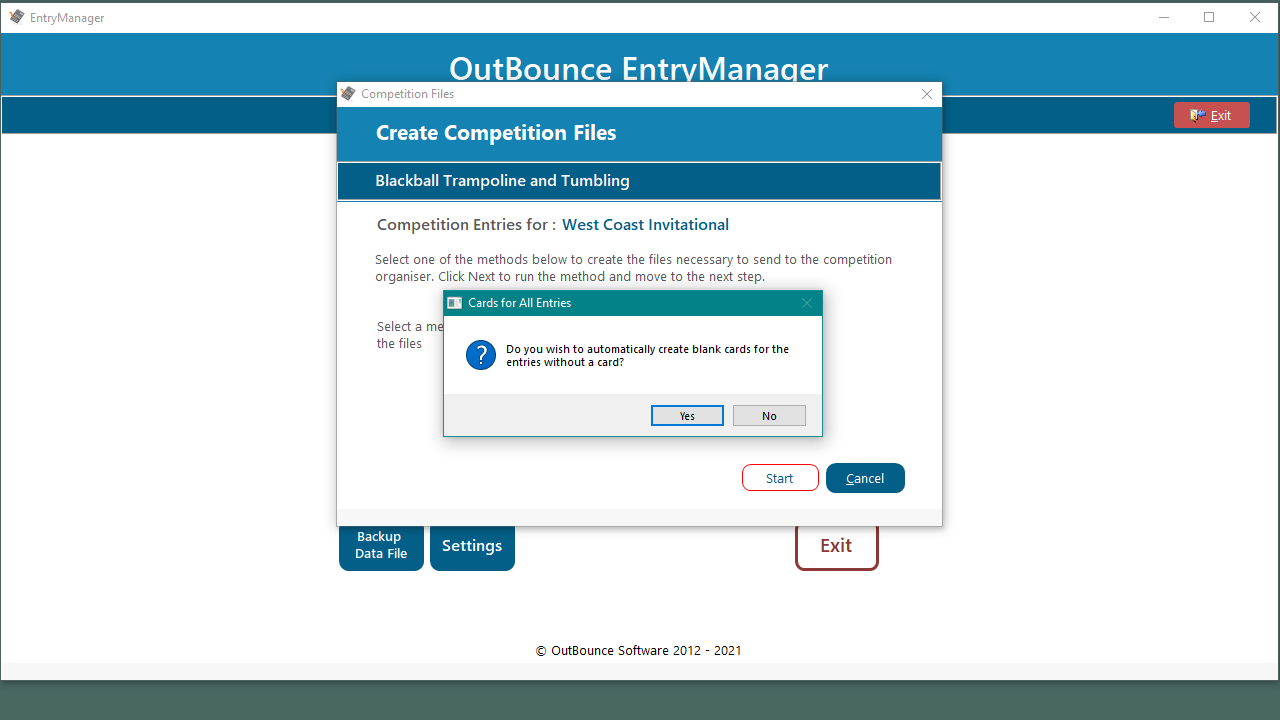
Choose whether to create blank cards for entries without cards.
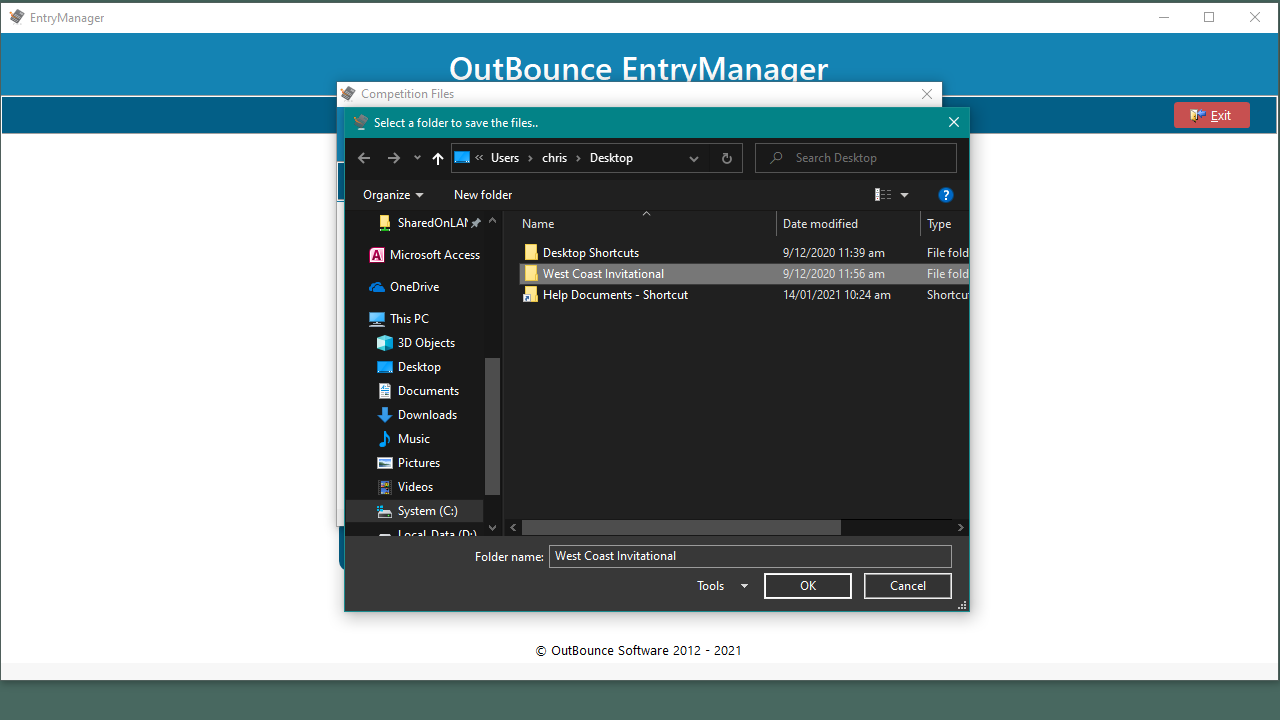
Select a folder to save the files in.
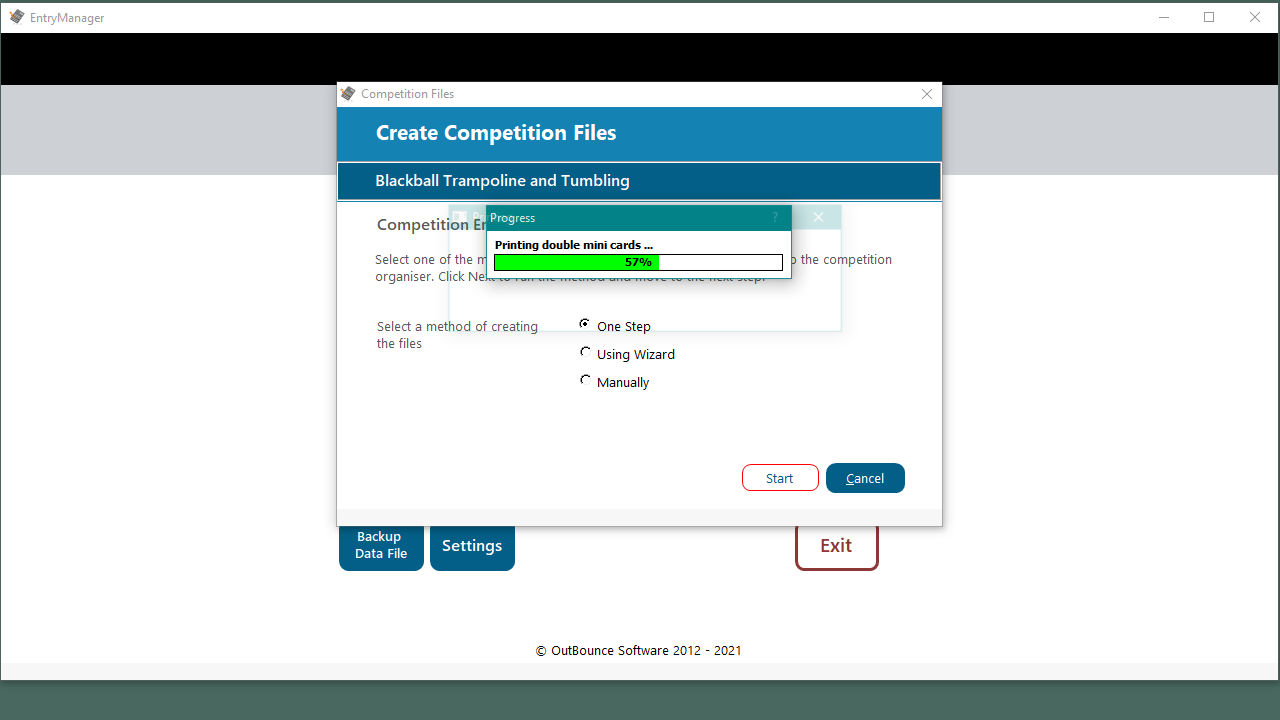
Progress messages are provided through out the process of creating the files.
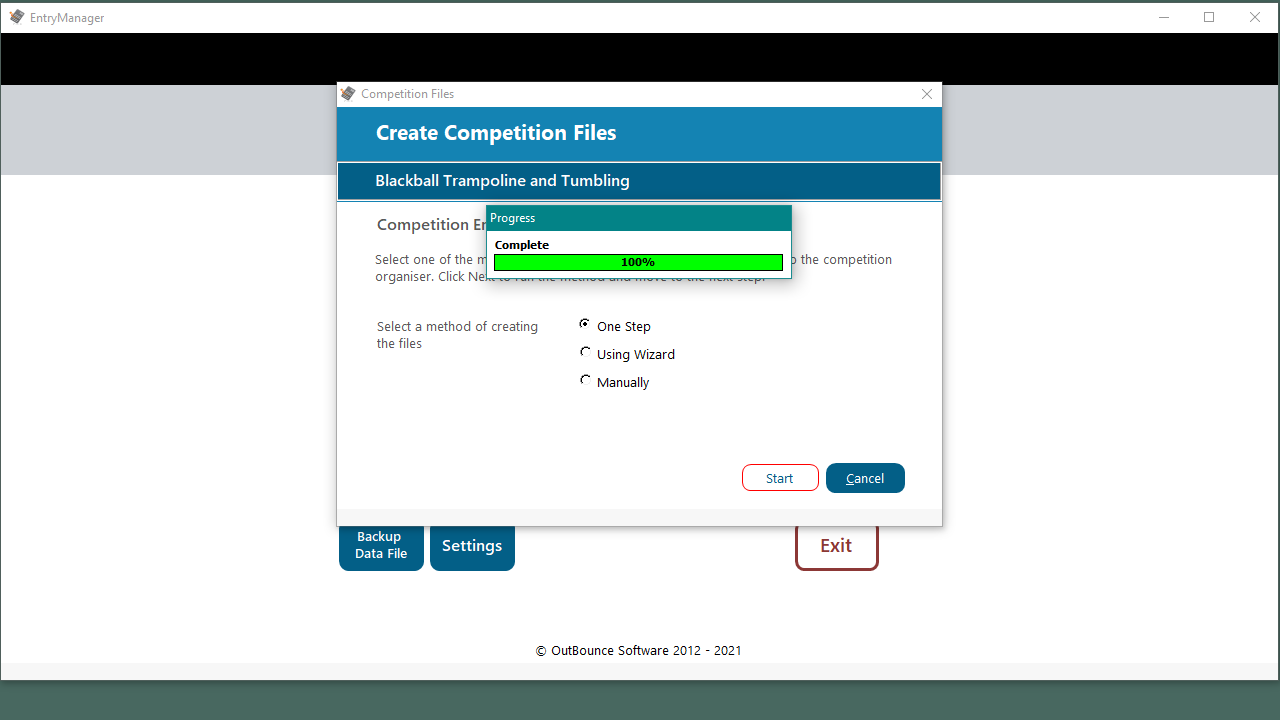
All the files have been created successfully.
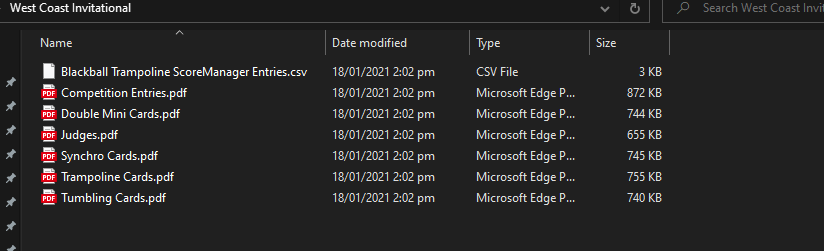
The competition files have been created and saved in the chosen folder.

Using the
Wizard